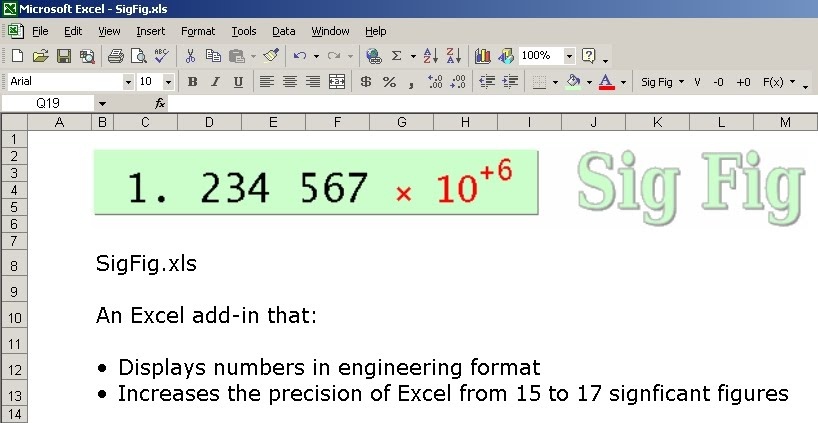SigFig 1.2
Free Trial Version
Publisher Description
SigFig is an Excel add-in.
At the heart of SigFig is an algorithm that determines the exact digital (base 10) representation of any double precision (8 byte) number. Endowed with this capability, SigFig has been configured to do a variety of things:
(1) It displays numbers in engineering format, with powers of 10 as multiples of 3.
(2) It gives various digit grouping options. For example, 1.234567 can be depicted as 1. 234 567.
(3) It can round numbers off to between 3 and 17 significant figures. Note that 17 significant figures is required to uniquely identify a specific double precision value.
(4) It promotes, but does not require, the practice of entering numbers as character strings (with an essentially unlimited number of significant figures); replacing Excel number entries which are limited to 15 significant figures).
(5) It promotes, but does not require, the practice of calculations being done in such a way that double precision is maintained in a chain of calculations. Excel arithmetics can lose precision in a variety of contexts, whereas Visual Basic arithmetics in the form of Excel user functions are much more reliable. Therefore, SigFig is shipped with a variety of arithmetic user functions that can be called out in your spreadsheet that operate on either (a) numbers or (b) numbers entered as character strings, and return numbers coded as character strings. Primary among these functions is RPN(), which is a reverse polish notation calculator, which implements the vast majority of functions you are likely to find on a scientific calculator.
About SigFig
SigFig is a free trial software published in the Math & Scientific Tools list of programs, part of Business.
This Math & Scientific Tools program is available in English. It was last updated on 27 March, 2024. SigFig is compatible with the following operating systems: Windows.
The company that develops SigFig is SigFig. The latest version released by its developer is 1.2. This version was rated by 1 users of our site and has an average rating of 4.0.
The download we have available for SigFig has a file size of . Just click the green Download button above to start the downloading process. The program is listed on our website since 2009-07-03 and was downloaded 157 times. We have already checked if the download link is safe, however for your own protection we recommend that you scan the downloaded software with your antivirus. Your antivirus may detect the SigFig as malware if the download link is broken.
How to install SigFig on your Windows device:
- Click on the Download button on our website. This will start the download from the website of the developer.
- Once the SigFig is downloaded click on it to start the setup process (assuming you are on a desktop computer).
- When the installation is finished you should be able to see and run the program.